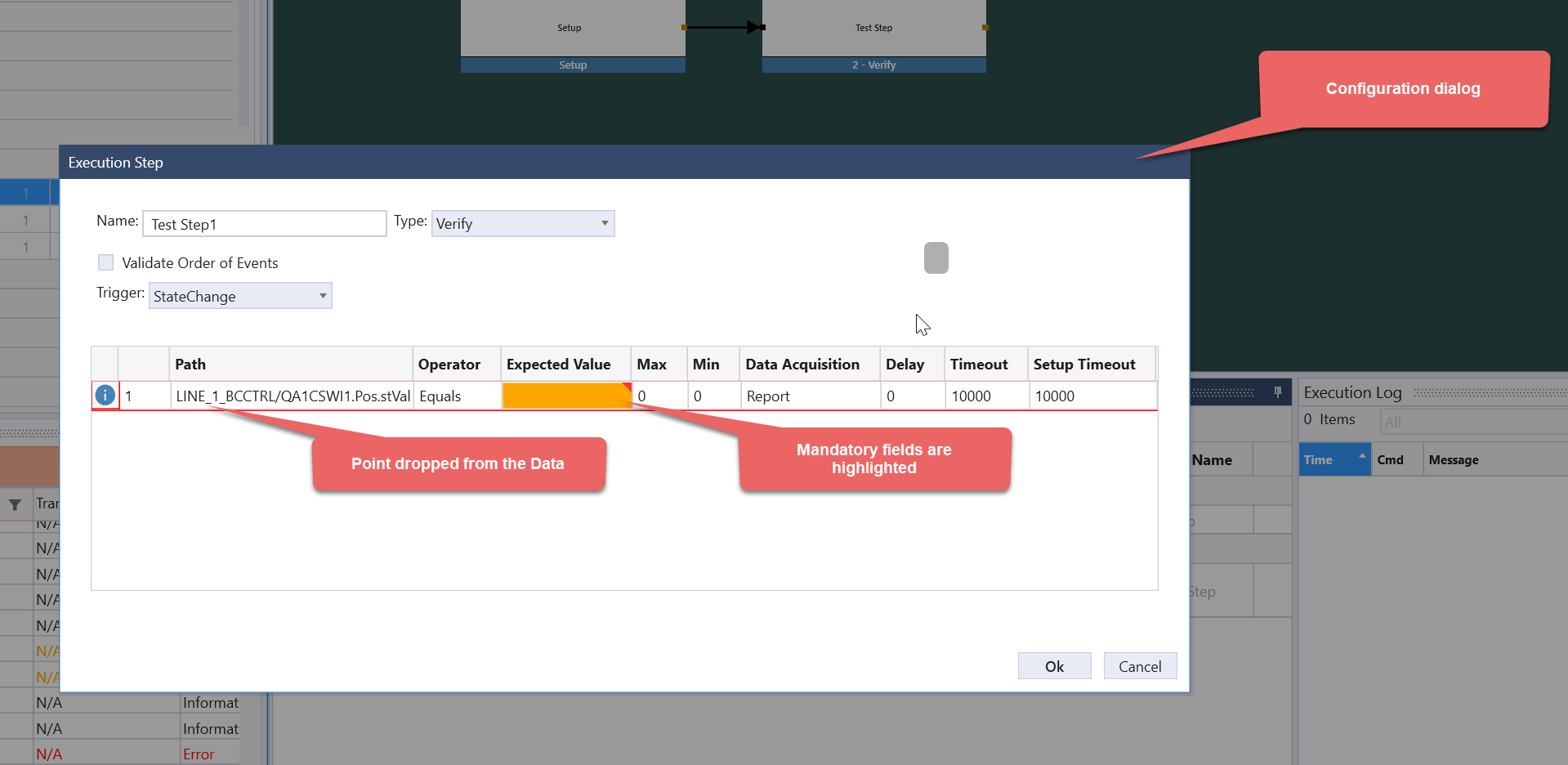Steps
A Step is a logical group of commands in a Test. A Step is visually represented in the Test Builder by this symbol:
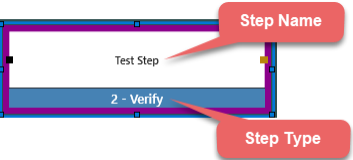
Important Notes
-
Steps are executed sequentially.
-
Commands in a Step are executed sequentially.
-
The result of a Step relies on the results of the commands it contains (if a command fails, the Step will fail).
-
If a Step fails, all subsequent Steps are canceled and the Test fails.
How to Create a Step
As a point is dropped onto the Test Sequencer, it creates a Step. A Step configuration dialog will pop up as shown below:
Within this dialog, a command is created for that specific data point. It is important to note that each Step can have one or more commands using the same or different data points. To create multiple commands, simply drag another data point onto that Step.