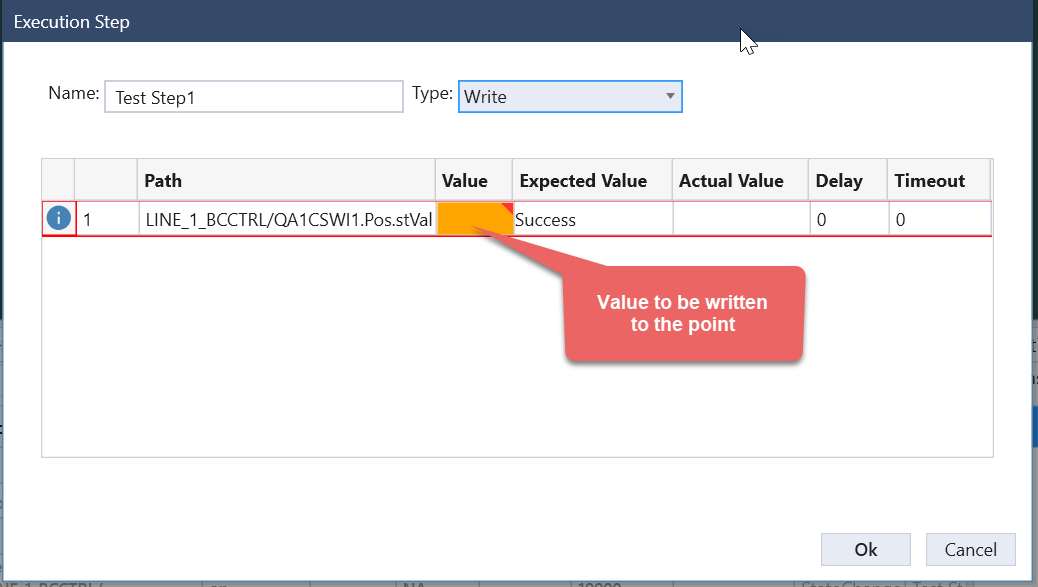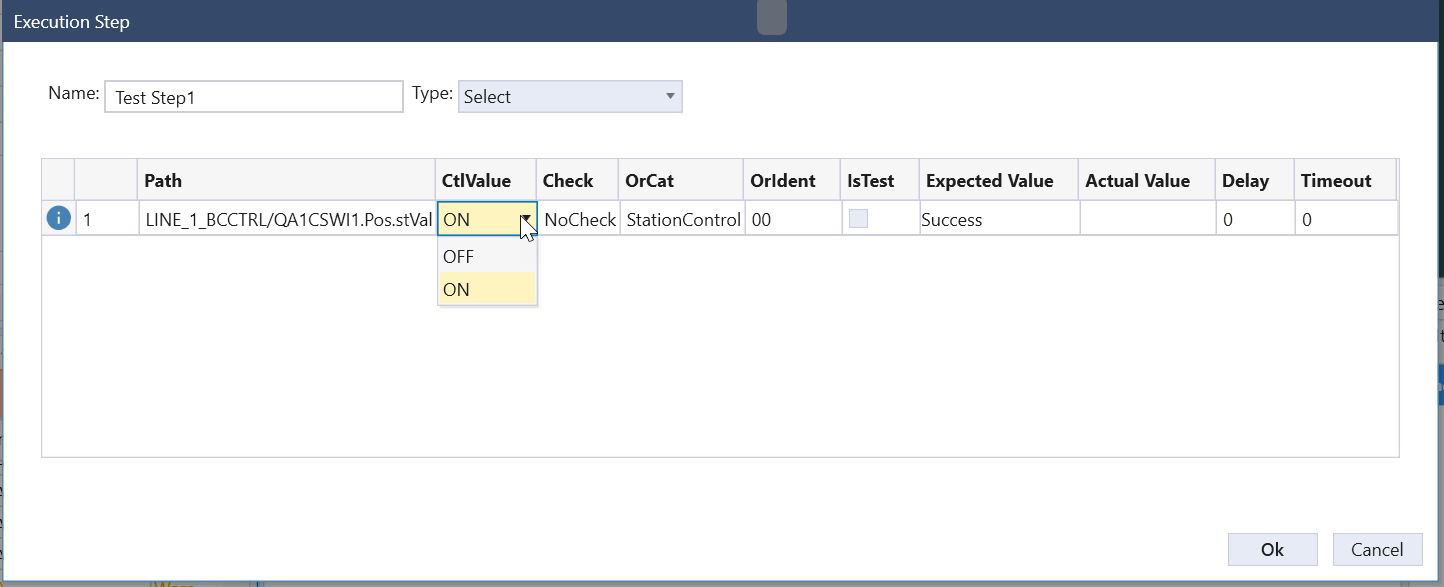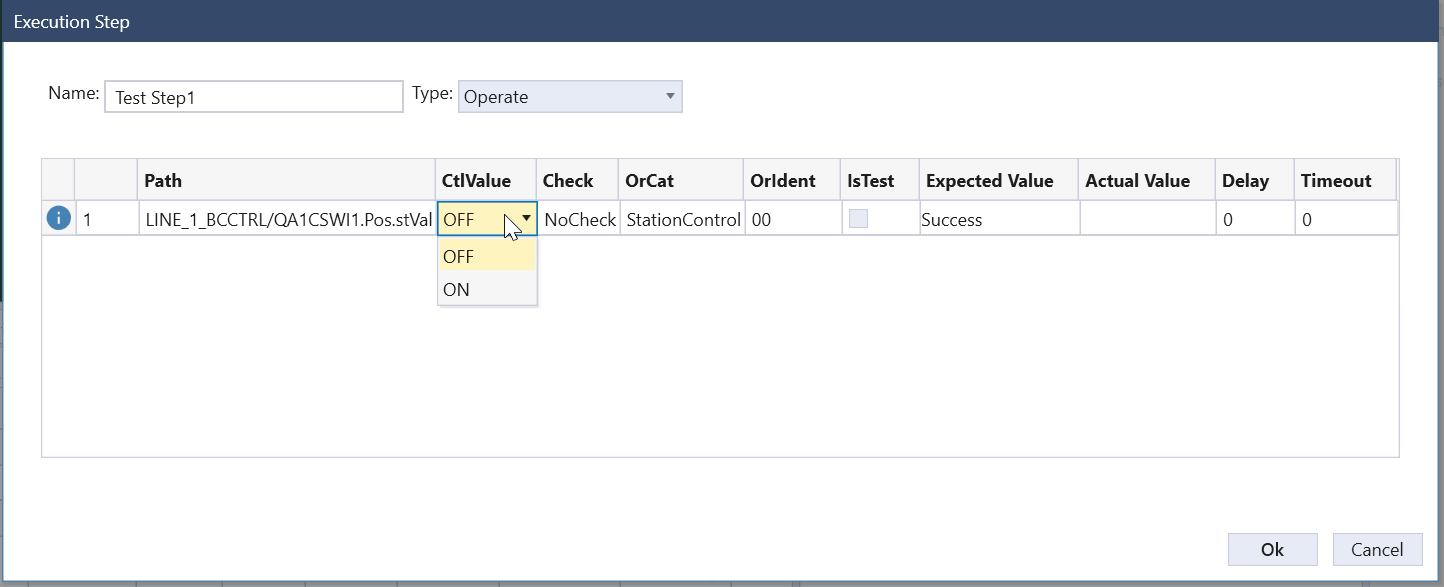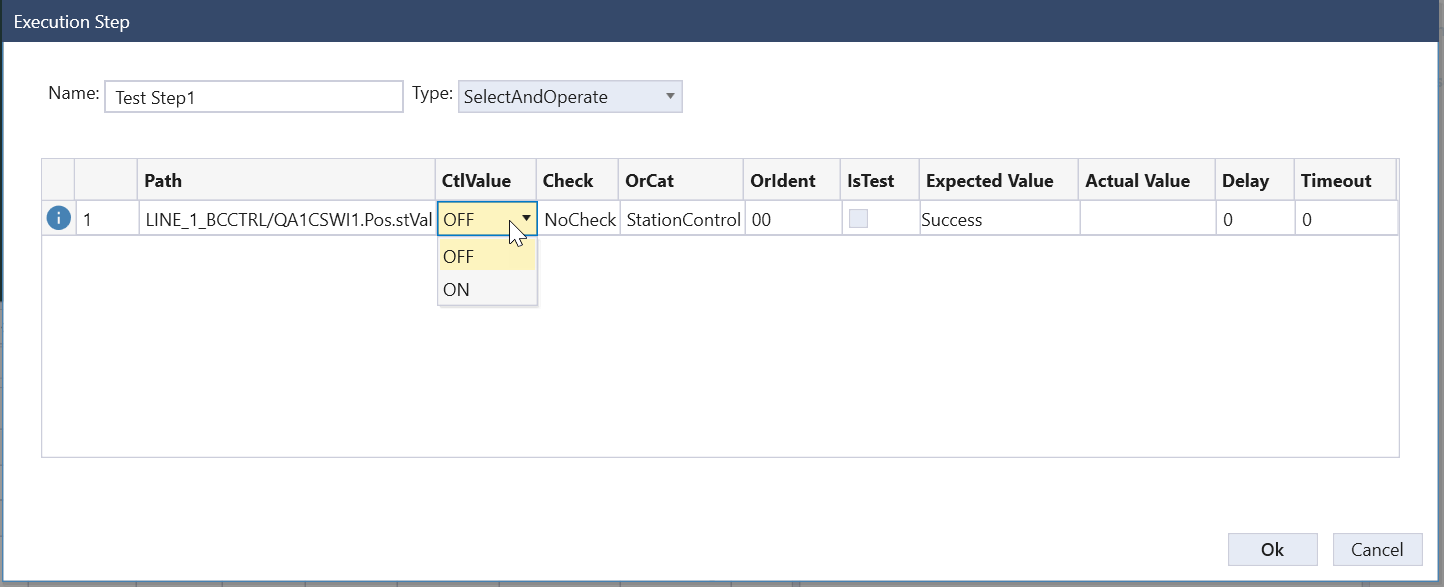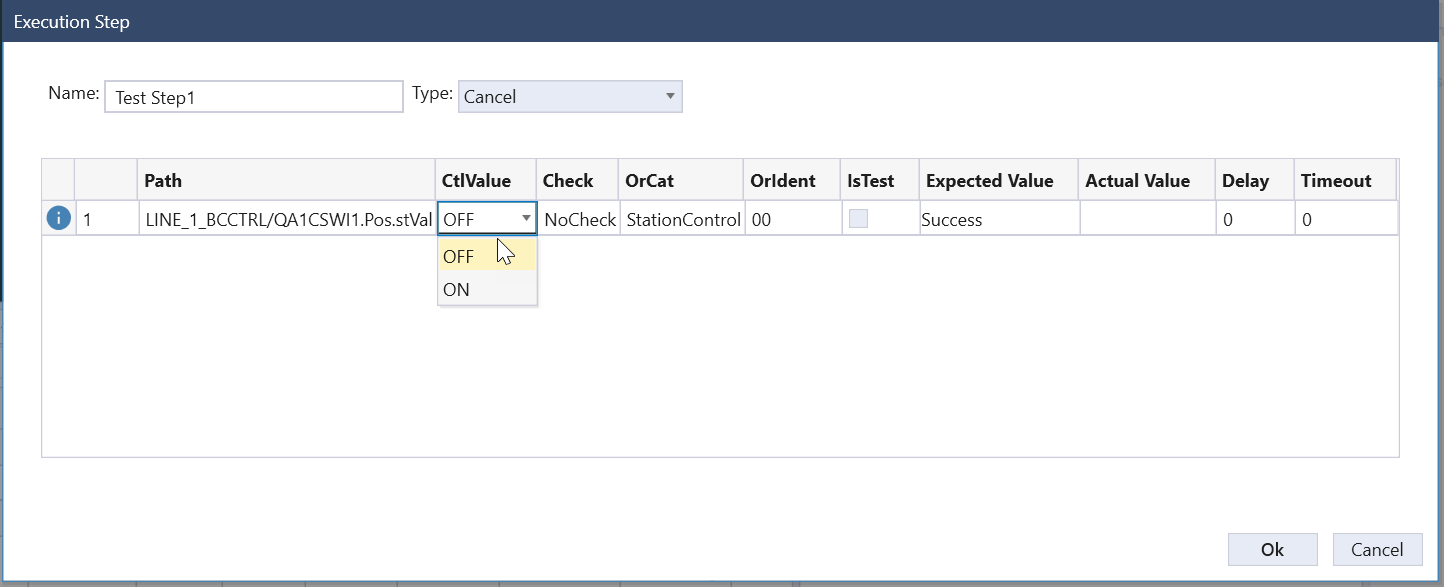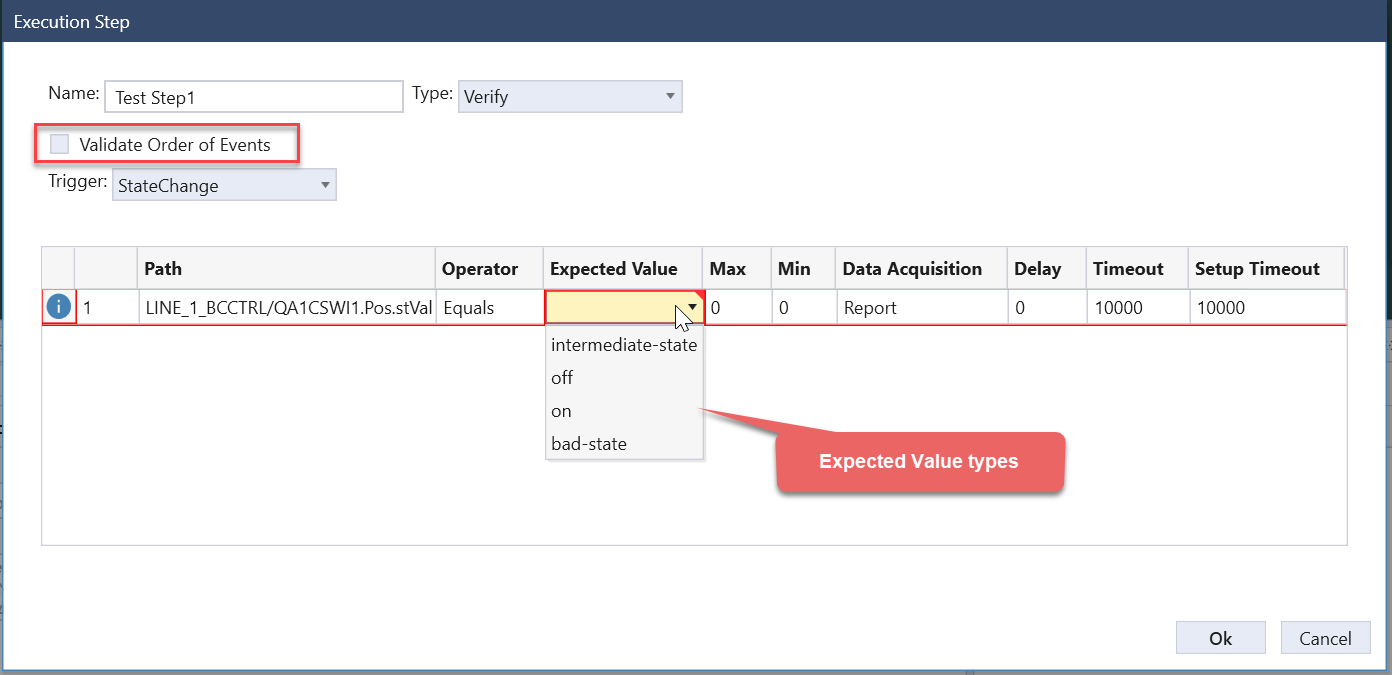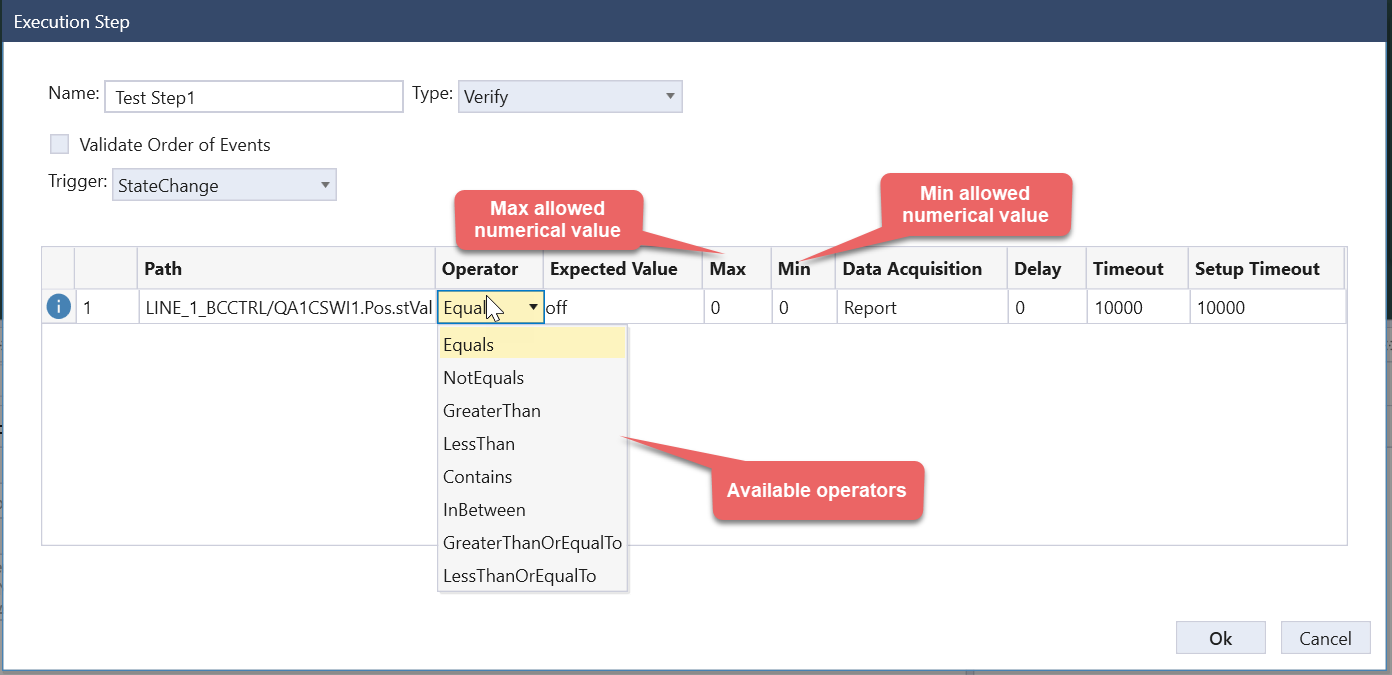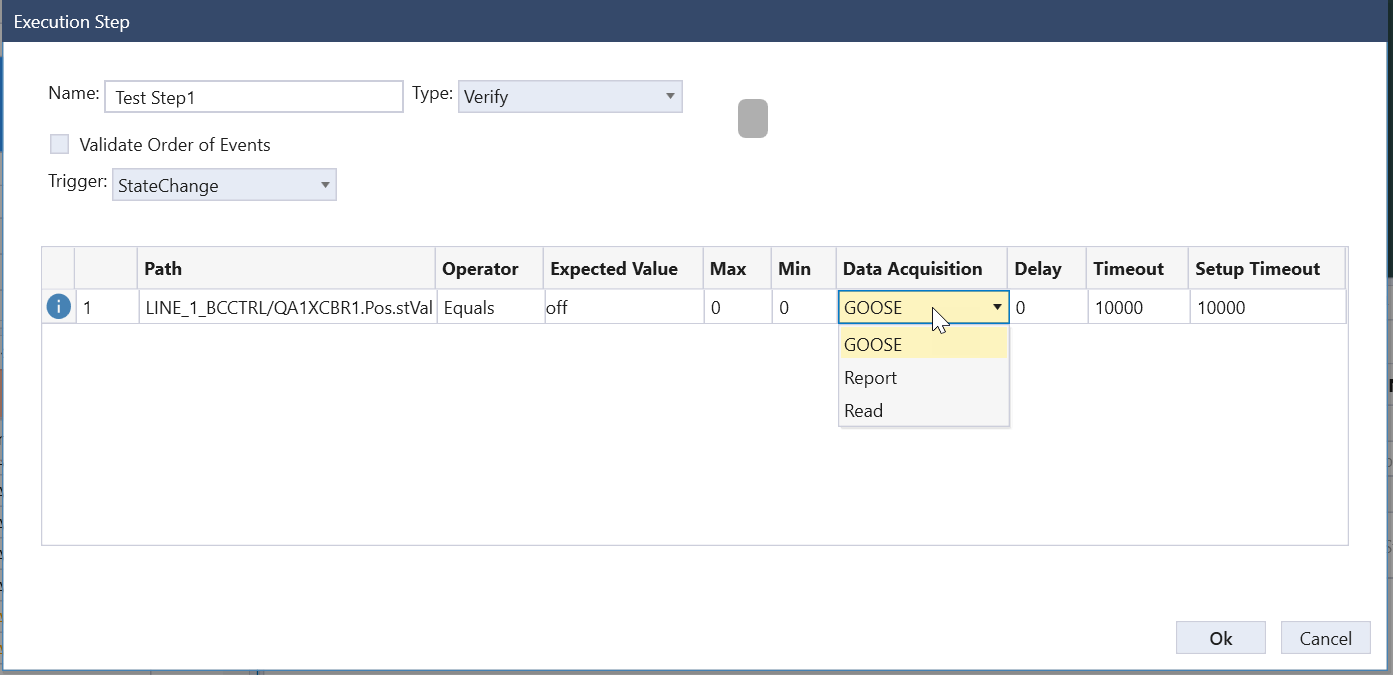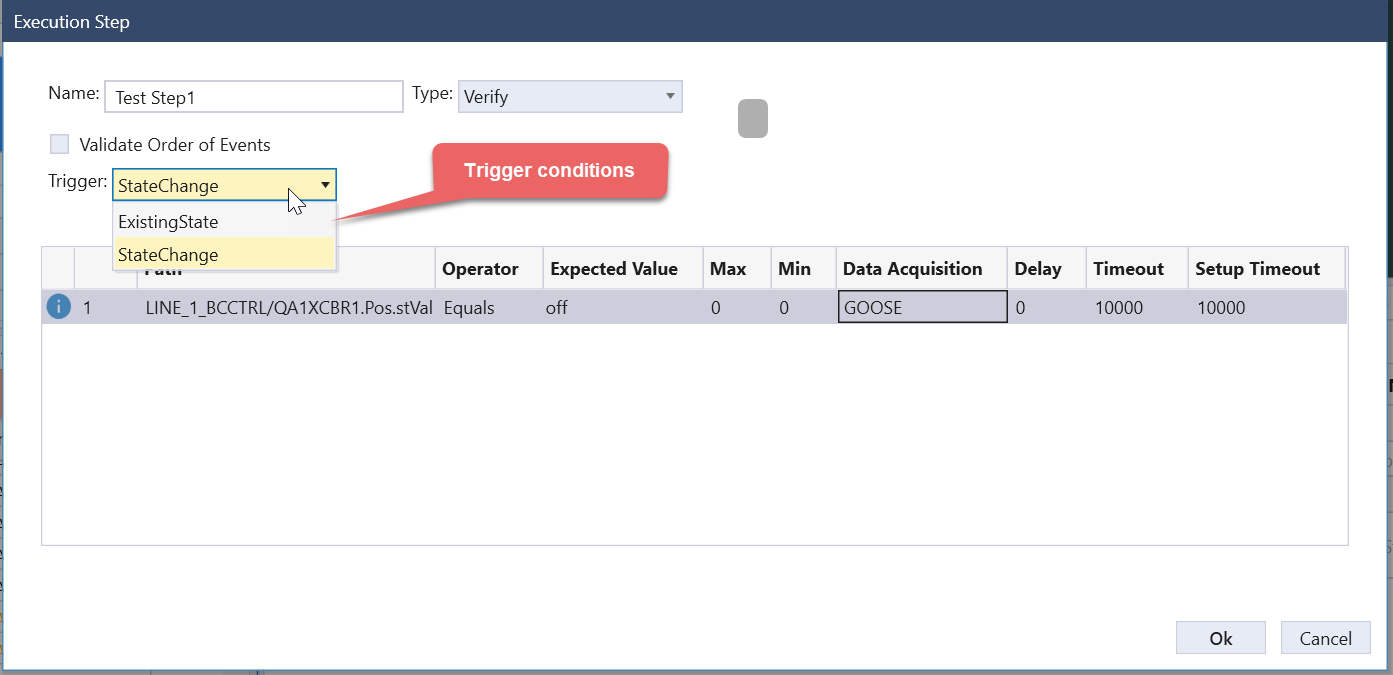Execution Step commands
Execution Steps have 6 command types:
-
Write
-
Select
-
Operate
-
Select and Operate
-
Cancel
-
Verify
Write
Command to write a value to the data point.
Control Parameters
There are 5 types of control parameters used across all Control Command Types (Select, Operate, Select and Operate, Cancel):
-
CtlValue: Value to be sent to the control
-
Check
-
OrCat
-
OrIdent
-
IsTest
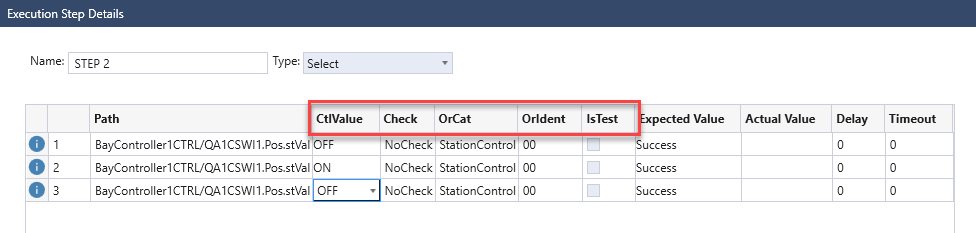
TIP: Except for CtlValue, all parameters are default settings in Test Suite Pro. These settings are configured in the Options dialog (File > Options) as shown below:
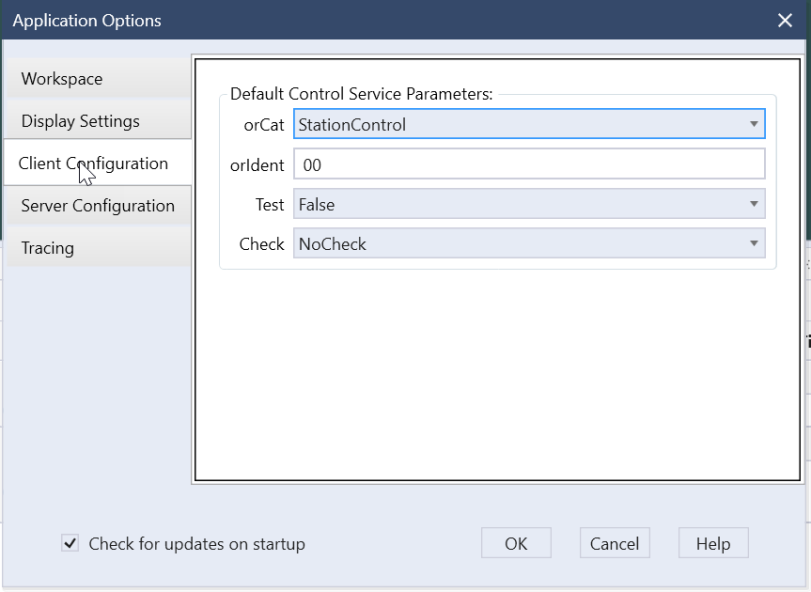
Select
Selects the control point. To be able to create this command for a point, make sure the control model that is not read-only.
Operate
Operates the control point.
Select and Operate
Selects and then operates the control point.
Cancel
Cancels the control point.
Verify
This detailed command is used to validate and verify data.
-
Expected Value – The expected value.
-
Validate Order of Events – Enable to validate the order in which events are received.
Operator – The operator used for comparison of the Expected and Actual values. See below for operators and their individual functions:
| Equals | [Actual == Expected] | |
| Not Equals | [Actual != Expected] | |
| Greater Than | Actual > Expected | Valid only on numeric values |
| Less Than | Actual < Expected | Valid only on numeric values |
| Contains | Actual contains Expected | Valid only on numeric values |
| In Between | Max > Actual > Min | Valid only on numeric values |
| Greater Than or Equal To | Actual >= Expected | Valid only on numeric values |
| Less Than or Equal To | Actual <= Expected | Valid only on numeric values |
-
Max – If the operator selected is in between, this is the maximum accepted actual value.
-
Min – If the operator selected is in between, this is the minimum accepted actual value.
Data Acquisition – This parameter defines how the data is acquired from the server:
-
READ – Reads a data attribute from the server
-
GOOSE – Subscribes to GOOSE and monitors State Changes
-
REPORT – Subscribes to REPORTs and monitors State Changes
Trigger – Options to define what is considered a change to the record:
-
State Change – A value is recorded only if it is a state change. Initial values are ignored for test evaluation.
-
Existing State – The current state of the data attribute is used for test evaluation. Initial values are used in case there are no state changes.
Control Block – Set the control block used to enable/subscribe to get the Report/GOOSE.
Event time (UTC) – This is relative to how we are receiving the data as described below:
-
If the Data Acquisition is READ, this is the time when the server responded with the data being requested for.
-
If the Data Acquisition is GOOSE, this is the time on the header of the GOOSE message. If the timestamp is not available on the header of the GOOSE message, then this is the time stamp associated with the data attribute.
-
If the Data Acquisition is REPORT, this is the time stamp associated with the data attribute.