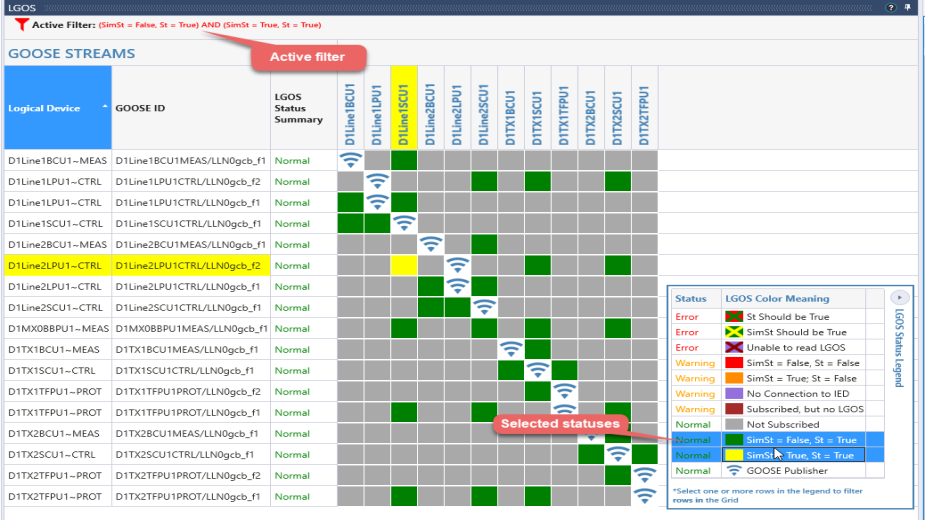Context Menu Options
LGOS Cell
-
Open in Advanced Client
Navigates to the LGOS Node in the Advanced Client

Subscribing IED
-
Clear/Set LPHD.Sim
Sets or clears the LPHD.Sim of the subscribing IED
-
Show in Mod/Beh/Sim Tool
Navigates to the corresponding IED in the Mod/Beh/Sim Tool
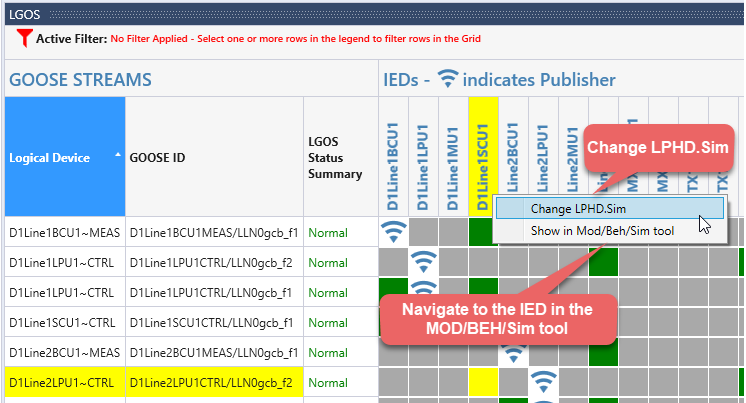
Publishing GOOSE Stream
-
Update
Update the LGOS node details of all the subscribing IEDs for the current GOOSE Stream
-
Show in Advanced Client
Navigate to the GOOSE Stream in the Advanced Client
-
Show in GOOSE Tracker
Navigate to the GOOSE Stream in the GOOSE Tracker
-
Show in GOOSE Publisher
Navigate to the GOOSE Stream in the GOOSE Publisher

Filtering the LGOS Grid
-
The LGOS grid layout can be filtered by selecting the corresponding status in the Legend
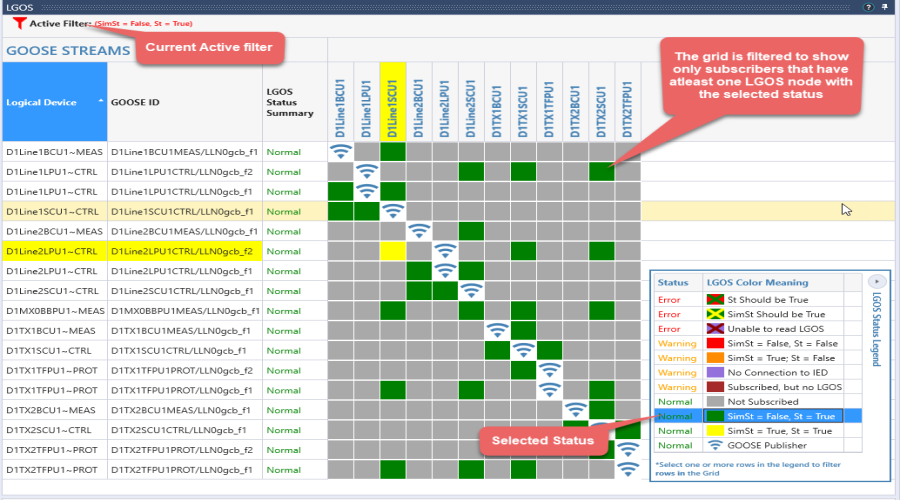
-
The filter can be cleared by clicking on the selected item on the legend again
-
Multiple statuses can be selected to filter the grid accordingly