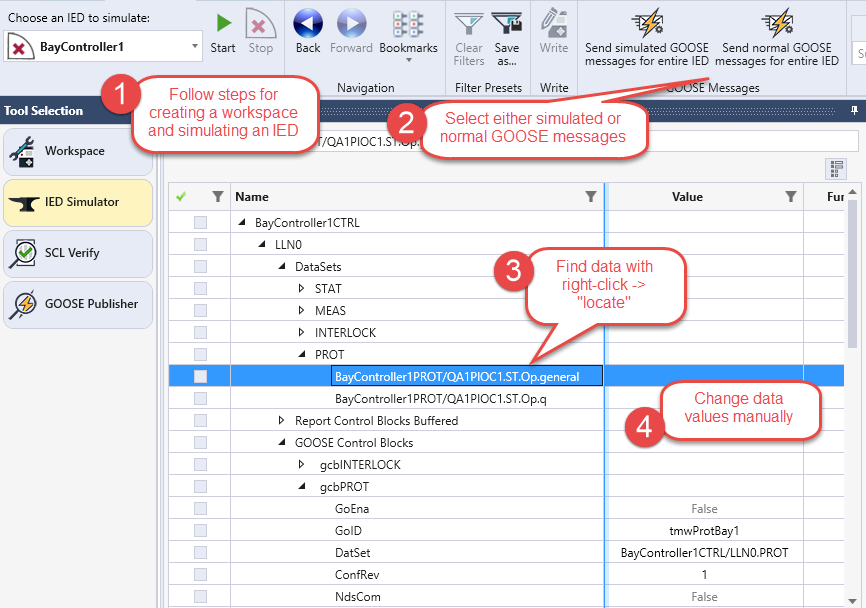Publishing a GOOSE Stream with IED Simulator
To publish all the GOOSE control blocks for an IED:
1) Follow the steps for simulating an IED - the simulated IED will publish all the valid GOOSE control blocks in the IED data model
2) Select either "Send Simulated GOOSE Messages" or "Send Normal GOOSE Messages" (simulated GOOSE messages are typically sent by test equipment)
3) Find DataSet in the IED data model
4) Change data values in the GOOSE DataSet by either:
Manually change data values in the model view of the IED simulator
OR
Automatically change data values in the Server Data Simulation