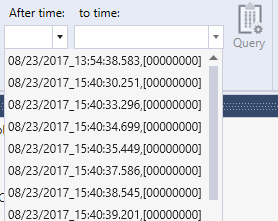What are Logs?
Logs provide a mechanism for an IEC 61850 server in an IED to maintain Sequence of Events information. They are based on datasets and store information exactly as in reporting, but the transmission is completely different. The client must query the log to get the events. Multiple clients can query the same log, and multiple Log Control Blocks can store events in the log.
How to Test Log Services
The Log Services tool can test IED logs by querying the log from in different ways.
First, select the Log Services tool from the tool selection on the left.
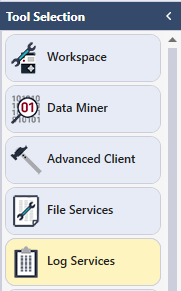
Logs are tested one IED at a time by choosing an IED Connection in the upper left hand corner. Upon choosing an IED a connection will be established if one has not already been made.
After selecting an IED Connection choose a log in the device to query:
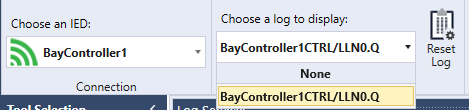
In this case BayController1CTRL/LLN0.Q has bee selected. Once selected a Reset Log is performed which goes and retrieves all available entries in the log. The left side shows the header information for each entry in the log. Selecting an entry shows the data contained in the log entry on the right.
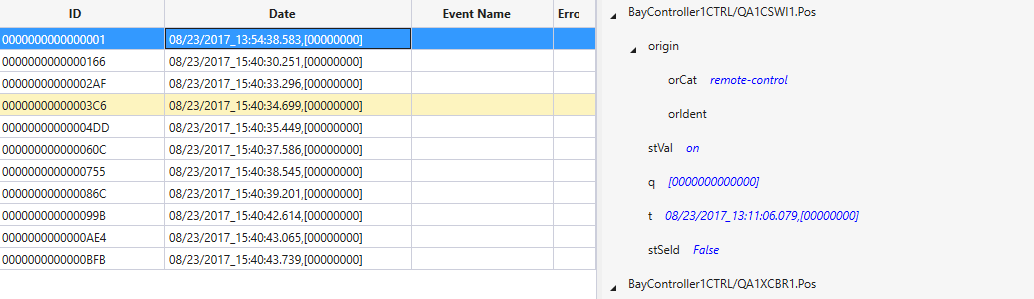
To monitor the log for changes setup an Auto Refresh of the log by setting a time interval then pressing the Start Refreshing button.
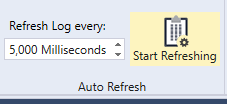
Or a manual query can be done by EntryID or by time.
The log can be queried from an EntryID. The combo box will be filled in with the available entryID’s. Choose one and press Query. The Server should return all EntryID’s after the one is chosen.
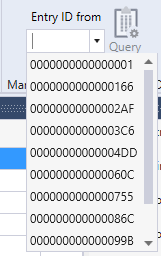
The other way to query the log is between two points in time. There are two parameters; “After time” and “Start Time to End Time”, all with available times. Once “After time” is chosen or “Start time to End time” are chosen, the Query button will be enabled. The Server should return all times subsequent to “After time” or between “Start time to End time” depending upon which parameter used.